Innovative Pursuit of Authentic Digital Solutions
Campus Proposal Form
Spring 2013
Due to Richard Armand by May 17, 2013 by 4:30PM
Campus: Pirrung Elementary
Title: iHave iDeas but iNeed iPads Principal: Cara Jackson/Paige DeWitt
To view the proposal in its entirety please visit https://sites.google.com/a/mesquiteisd.org/pirrung-ipads/home
1. Describe the way teaching will be transformed through this iPad initiative.
Our
school currently has one iPad cart to share among all the teachers on
campus. As we have started using the iPads in our instruction, we are
excited about the possibility of transforming the learning experience
for our students through the use of this technology. We feel that
having 1:1 student iPads in our classrooms is the best way to help us
accomplish this task.
We
feel that having 1:1 student iPads in the classroom will allow the
teacher to take on more of a facilitator role and the students will be
the ones in charge of their own learning. The iPads will allow teachers
to be more innovative when creating lesson plans. Through the use of
apps such as Edmodo and Nearpod teachers can start flipping their
classroom one lesson at a time. Teachers are able to record themselves
teaching specific concepts, post links to videos and informative
websites, and create notes for students. Students are then able to
watch the lesson at their own pace and create end products to show their
understanding of the concepts in apps such as ShowMe
and Popplet. When students are able to receive the instruction at
home, it allows for more concept engagement to take place in the
classroom. This puts students in charge of their own learning and
enables them to think more critically, differentiating the instruction
in a way that reaches each child where they are in their understanding
of the curriculum.
The iPads will be used to increase rigor through problem solving and higher order thinking skills. Apps like ShowMe force the struggling learners to think through why they are solving the problem
a certain way. When they are in charge of “teaching” the problem they
cannot simply guess and move on to the next problem. As the teacher, we
are able to listen to their thought process and determine what is
causing them to struggle. On the other hand, the gifted students
are able to provide more detailed reasoning for each problem and move
on to new problems at their own pace. They are not forced to listen to
the teacher explain problems step-by-step when they understood it the
first time. The iPads are a great way to reach students on any point of
the learning spectrum!
When
iPads are used effectively in the classroom the instruction becomes
centered around the students using iPads, rather than thinking of
technology as an afterthought. Having a 1:1 iPad to student ratio
allows the teacher to plan each lesson with the iPad in mind. We will
be able to think of what we want the students to know at the end of the
lesson and how they could demonstrate their understanding by thinking
critically. We will then be able to use certain apps to accomplish our
previous goals and differentiate instruction for individual students.
While
we are making the best use of the iPad cart that we have, sharing one
iPad cart between all the teachers on our campus does not allow us to use them to their full potential. In
order to have the greatest impact, we believe each student should have
an iPad in their hand to use every day at school. This would allow
students to become more familiar with how this technology works so that
they can focus on thinking critically about the lesson objectives instead of on
how to operate the iPad. With only one cart available to the entire
school, teachers are forced to share time with the iPads which only
allows for students to have occasional access to this amazing
technology, rather than daily access. Our teachers are eager and
excited to use the iPads, but it is difficult for them to create lessons
with the iPads in mind when they are unsure of their availability.
Problems also arise when students do not finish an assignment with the
iPads or are absent and the next day they are checked out to another
teacher. We would love to be able to have a classroom set of iPads for
the 3rd-5th grade classrooms and use them to transform the way we teach
and the way students learn.
2. How do you utilize current campus technology? Describe your level of success.
In
the fall, every classroom teacher received one iPad to use in their
classroom. Teachers participated in a few training sessions with our
tech facilitator to help them become familiar with using the iPads. As
the teachers became more familiar with use of the iPad, the trainings
began to focus on how to use specific apps with the students.
Shortly
after the teachers received their iPads, our school purchased an iPad
cart with 30 iPad minis that teachers can checkout to use with their
class. Before we received the iPads, our administrators and two teachers
went to Rutherford Elementary to observe how this technology was being
used in their 5th grade classrooms.
Teachers
have become familiar with certain apps through collaboration with other
teachers and schools, personal exploration, and training with our tech
facilitator. Lesson plans have been created that align with the
curriculum and allow students to show their comprehension of different
concepts in an innovative way. The examples below illustrate how these
apps have been successfully used in our classrooms.
Nearpod
The
teacher uploaded the district created flipchart over plant and animal
adaptations into a nearpod presentation. Each student was given an iPad
and was guided through the presentation as the teacher taught
adaptations. Slides were included that allowed the students to show
their understanding throughout the lesson. A few of these interactive
slides included: labeling different parts of a plant and using
turn-and-talk to describe their adaptations, matching different plant
functions to its correct adaptation, and submitting any plant and animal
adaption that the student could think of that was not previously
discussed during the lesson in a short answer format. The teacher was
able to receive immediate feedback on who was struggling and provide
them with further help before assigning homework.
Another
teacher used Nearpod to teach a lesson about fractions. The lesson
included interactive features such as videos, polls, and quizzes. The
polls and quizzes give the teacher immediate feedback on each student's
understanding of the concepts being taught. Here is an example of one
of the polls and the student responses from the presentation:
Skitch
A
teacher posted a screenshot of an article online through Edmodo.
Students accessed the article through their Edmodo account and opened
it using Skitch. Students were then able to highlight the reading
objectives that were the focus of that week’s curriculum. Some of these
topics include main idea, punctuation, and parts of speech.
This
app has also been used during a social studies lesson over World War I.
Students read and discussed some of the main events that caused the
war and the effects that took place as a result. They then used Skitch
to create a flow map showing the sequence of events.
One
teacher had the students draw a habitat and type four facts including
information about the weather, predators, food available, and
surroundings in the habitat. Using AirServer, the teacher projected the
habitats on the promethean board. The class then open the edmodo app
to discuss what adaptations an organism would need in order to survive
in the given habitat. See example below:
Another
teacher posted a graphic organizer as an assignment in Edmodo.
Students retrieved the character trait map and completed it using
Skitch. See example below:
ToonTastic
The
students have used this app to create and tell stories. They were
asked to focus on developing their story by creating a setup, a
conflict, climax, and solution. Students loved personalizing their
story by either choosing from the settings and characters provided
through the app or drawing in their own. Students were then able to
narrate and animate the story. This is a great app to get students
excited about the writing process! See the Google site for an example
of one of the stories created by a 3rd grade student.
Keynote
Students
were broken into groups and given a passage specific to their reading
level. Each group read through their passage and followed their
note-taking strategies. Then each person used keynote to create a
presentation over their understanding of the reading selection and
concepts such as cause and effect, summary, character traits, and
sequencing. They had to identify two cause and effect relationships
from the reading selection and create a slide with flow maps. One slide
included a list of each character with a circle map of one specific
character and their traits. Another slide had to include 5 major events
from the passage put into boxes in sequential order. The last slide
needed to include a summary with details from the beginning, middle, and
end of the selection. Each keynote presentation was unique to the
student that created it and showed the level of their comprehension of
given concepts. This was a great review for their upcoming reading
STAAR test.
Keynote
has also been used to create a review presentation for Life Science.
Students are tested over plants, adaptations, life cycles, and
inherited and learned traits. The presentation included the following
six slides.
- Title Page
- Picture of a plant that the students took a photo of and a description of what plants need to survive and what they release.
- Flow map of inherited traits and learned behaviors, there definition, and an example of each.
- A picture of an animal the students took with arrows pointing to three adaptations on the animal and how they help the organism survive.
- Complete Metamorphosis life cycle with three examples of insects that go through the four stages.
- Incomplete Metamorphosis with each stage label and three examples of insects that go through each face. Students were able to add special effects to their presentation and using AirServer, the students were able to present their creation to the class.
See examples on the following page: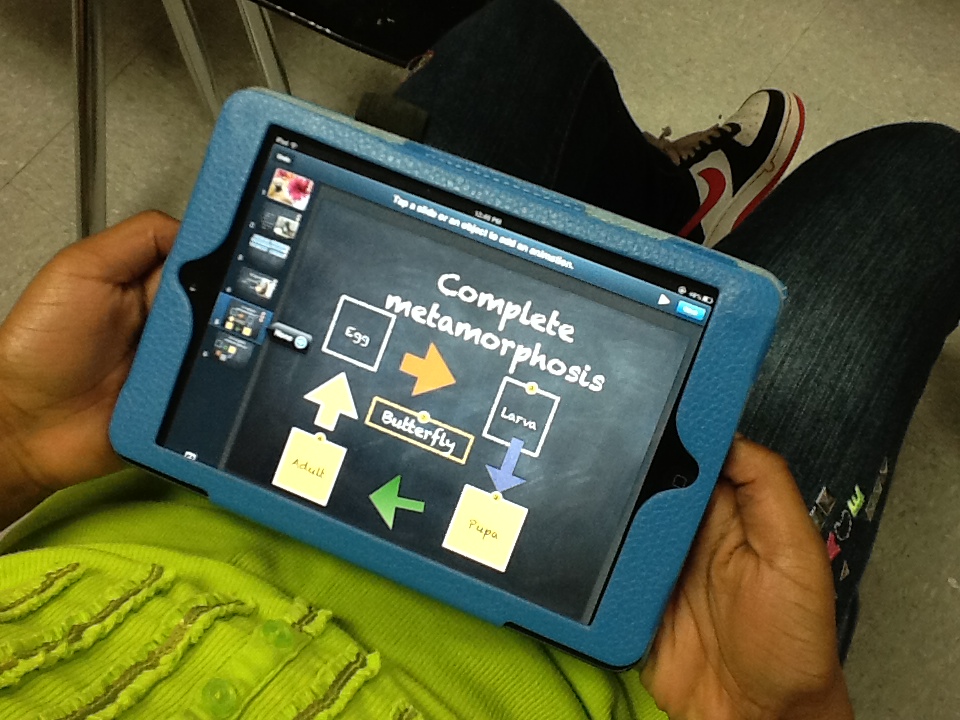
ShowMe
ShowMe
has been used with the higher order thinking questions provided by the
district. Students were asked to take a picture of their questions and
read them for understanding. Students were then able to become the
“teachers” by recording themselves reading the problem and talking
through their thinking process while using their finger to show their
work. These ShowMe presentations were then uploaded onto the teacher’s
account. The teacher was able to use the Promethean board to project
the ShowMe videos to the class. The expectations were raised for each
child because they were put in charge of teaching each problem rather
than simply marking an answer. Some teachers have uploaded the ShowMe
videos onto their classroom blog so that students and parents can view
them at home. Students loved seeing their work on the blog!
Popplet
Students
were taught a lesson on inherited traits and learned behaviors. They
were asked to show their understanding of each by creating a Popplet
with two circle maps. One circle map showed examples of inherited
traits while the other showed examples of learned behaviors. Students
were able to use any books provided (textbook, sciencesaurus, library
books) to take photos to use as examples. They were also able act out
different learned behaviors while a friend took their photo. These
photos were then placed in the circle maps in Popplet. See example
below:
During
college week, every third and fourth grade teacher had the students
create a popplet with information about where they wanted to attend
college, what goals they wanted to accomplish, and what their dream
career was. These popplets were hung from the ceiling in the
third-fourth grade hallway.
Edmodo
The
teacher uploaded several links to websites that contained information
on the life cycle of insects including those that go through complete
and incomplete metamorphosis. Students were able to use the iPads to
research these life cycles through Edmodo and take notes. Students were
able to choose interesting facts and post them to the discussion board
throughout the lesson. After students researched the sites, they were
able to choose two insects, one that goes through complete metamorphosis
and one that goes through incomplete metamorphosis. They took a
screenshot of the insects’ life cycles and uploaded the photos to the
Popplet app. They were then asked to record the details of each phase
in the life cycles.
This
app has also been used for students to participate in book discussions.
The teacher created small discussion groups through Edmodo and posted a
discussion question to each group. The students answered the questions
and supported their answers with details from the story. They also were
able to respond to each other by elaborating on another student’s
response or asking a question. See example on the following page:
Other Campus Technology
We
are extremely excited about the cart we already have on our campus and
are excited about the possibility of receiving more iPads for our
3rd-5th grade classrooms. We will use these iPads daily; however, we
will continue to utilize the other technology we have available to us
such as the laptops, Promethean board, and voters. These technologies
can also be used in conjunction with each other to enhance lessons. Here
are some examples of other technology that has been used in classrooms
on our campus:
Laptops
Students
in 4th grade used the laptops to complete a research assignment as
required by the district curriculum. Students were given a choice
between 5 research topics. Once the student chose their topic, they used
the rubric provided by the teacher to guide their research. After the
research process was complete, students combined information from
various sources and used the laptops to type their reports.
Infuse
Learning is a web based program that our teachers have used on the
laptops as well as the iPads. Throughout the lesson, the teacher can
ask students to draw in a response, vote on a multiple choice question,
or text in an answer. Teachers can also put a quiz in for students to
complete. The website provides the teacher with information on each
student's progress and how many questions they answered correctly. The
drawing feature allows for students to be more creative in their
responses. Below are three examples of student responses when the
teacher asked the class to draw a picture where 3/5 of the items were
blue. It was neat to see the variety in their responses!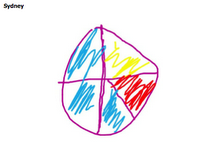


The
laptops have also been used for students to create their own digital
stories using Storybird (students have also used Storybird on the
iPads). The students select a style of artwork to use as the
inspiration for their story. Every student in the class is grouped
together allowing students to read and comment on each other's stories.
Students have loved receiving feedback on their story. Students can also
invite other students from the class to collaborate with them on a
story. See the Google site to read an example from a second grade
student.
Students
have created book trailers using Animoto. After reading a book, the
students wrote a script to advertise the book and make other students
interested in reading it. They selected images and music to go in their
video. The videos were then posted to the teacher’s blog.
A
third grade class used the Trading Cards website to create Trading
Cards for the different characters in the chapter book they were
reading. We are excited that the iPads will have the Trading Cards app
available for our classes to use! Here is an example of one of the
cards created by a student: 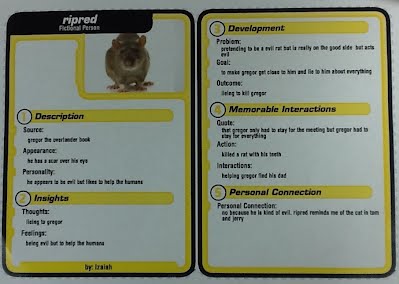
Promethean Board
The
Promethean board has served many purposes for teachers across our
campus. They have been used to show educational video clips when
appropriate for the lesson, to project results from the voters, to play
an interactive jeopardy review game, and to use interactive flipcharts
with the students. Some of the flipcharts have been provided by the
district while others have been created by specific teachers. A resource
we have found to be extremely helpful is Promethean Planet. While we
usually have to alter the downloaded flipchart to align with our
curriculum, this site provides quality flipcharts.
Voters
Several
teachers add questions throughout flipchart lessons and allow the
student to send their vote. The teachers are then able to receive
immediate feedback which allows the teacher to decide if a re-teach is
necessary or if the lesson should continue.
During
discussion time, the students are given a question to think about,
discuss with a friend, and then use the voters to send in a short
answer. The teacher discusses some of the answers, allowing for a more
in depth conversation.
3. How will the proposed initiative impact your ability to implement the curriculum and transform teaching practices?
Instead
of using the iPads to do the same things we have always done with the
addition of technology, we will look for ways to transform the learning
experience by using the iPads to accomplish things not possible without
the use of technology.
Each
of the examples of how our campus has previously utilized the iPads
shows that we are able to implement the curriculum with the iPads. We
are not simply using the iPads to teach technology. We are using
technology to transform our teaching practices while allowing the
students the opportunity to receive the same higher order instruction in
a new, innovative way. The learning is becoming more student-centered
and the teacher is able to be more productive as the facilitator and
helping those in need, rather than giving each child the same
instruction in the same way. The iPads allow for immediate, formative
assessment which can help us reach the struggling kids sooner, while the
gifted students are able to move on at their pace and truly excel.
4. How will your initiative be measured in improved student achievement?
One
of the main goals of this initiative is to improve student achievement.
We will look at several pieces of data throughout the school year to
make sure that this goal is being accomplished. At the beginning of the
school year, students will be given the opportunity to express their
feelings about their level of engagement and success during their
classroom instruction and activities. Surveys will also be given in the
middle and at the end of the year to see how their feelings have
changed as more technology has become a routine part of the classroom
environment.
Teachers
will perform weekly formative assessments to determine how the
technology is impacting classroom instruction and student comprehension.
Current and previous CBA data will be analyzed to ensure the
implementation of this technology is benefiting our students. We will
also examine data to see if there is a correlation between the
implementation of iPads and discipline data and attendance.
Student input on use of the iPads in the classroom:
“I pay more attention when I’m using the iPads.” (Kelsey Demchuk)
“The new technology is amazing and makes learning fun.” (Diego Arreola)
“My
favorite app is Popplet. Using iPads is better than writing with
paper. They are the #1 way to do school work.” (Collin Turner)
“We
make maps in our class on the iPads. It is a lot easier than drawing
on a piece of paper and it can help save trees to use the iPads.”
(Thomas Edward)
“I
love this app called ShowMe! You can take a picture of a question and
you say step by step what you’re supposed to do to solve it.” (Spencer
Hutchinson)
“iPads
not only give you more information, but they help kids have fun as they
learn. A kid needs something to keep them entertained. If I was a
teacher I would want to let kids have fun at school.” (Meagan Galloway)
“Keynote
is my favorite app because we did a presentation on a book and my group
got to present our information on Keynote. I loved putting special
effects on the slides. Keynote makes me feel like I’m the teacher.
Please give us the iPads. It would mean the world to us!” (Marissa
Tovar)
“Infuse
Learning is cool because the teacher asks you a question and you get to
answer (write or draw) and submit it. The teacher instantly gets it.”
(Ava Shields)
“I
like Edmodo because you get to take quizzes and share interesting
facts. I shared a fact about dolphins and it helped a lot of other
people.” (Abriel Rosa)
5. How will the student’s role and learning experience change?
One
of our main goals at Pirrung is to motivate students to become lifelong
learners and equip them with skills necessary to be successful
throughout school and later in the workforce. Today’s students are
constantly surrounded by technology in their daily lives. In order to
have the greatest influence on students’ motivation to learn, we need
to adapt instruction to meet the needs of 21st
century learners. The use of iPads in the classroom will help us meet
these needs by allowing students to learn in new ways that will help
motivate and engage even the most reluctant learner.
Proper
use of the iPad allows students to be in charge of the pace of their
learning by allowing more individualization of the learning process. One
size does not fit all in education, and iPads will allow us to address
the individual needs of students and differentiate the curriculum more
efficiently. We want to provide students with a student centered
learning experience that allows them to take ownership of their own
learning. The iPads provide yet another tool in our toolbox for
reaching out to all learners.
The
students' role will change from sitting and getting information to
becoming active participants in their learning. Students are used to
experiencing the classroom as an onlooker, only responding when called
on or working when asked to start the assignment. When iPads are used
as a tool to enhance the learning experience, students will be forced to
use higher order thinking skills and rely on their knowledge to
complete a task. They will be in charge of how the end product turns
out and what information they put into it. They will be allowed more
freedom with their work, but must become more responsible in making sure
they learn the content. The expectations will be raised, but students
will be able to have more fun, be more creative, and be actively engaged
in every lesson.
6. Describe your timeline and action plan.
Two
of our teachers will be attending the TCEA Tots and Technology
conference on June 10-11 in Galveston. These teachers will present what
they learn during a staff development day in August.
Representatives
from our campus technology team will attend the PFK iPad camp 1 and 2
next school year and bring back the newly acquired knowledge to the rest
of the staff members. It will be highly encouraged to all 3rd-5th
grade teachers to attend these trainings when it is possible. Through
future workshops/trainings and collaboration with other educators, we
believe we will be able to continually improve how the iPads will be
used to transform the classroom.
These
teachers have also agreed to meet with staff members each six weeks to
introduce a new app and how it can be used within our curriculum. Our
goal is to focus on using apps that will allow the kids to create an end
product unique to their learning style and that will also allow the
teacher to easily assess their level of mastery.
In
order to determine which app we will focus on each 6 weeks, we will
send a survey out to teachers. The survey will include a list of apps
available on the iPads that allow the students to use higher order
thinking skills when completing an assignment. The teachers will be
asked which apps they have already used with their students and which
apps they are interested in learning more about in order to create
lesson plans that involve using the iPads to increase rigor for the
students. The information gained from these surveys will determine
which app is going to be introduced to the teachers. The leaders will
create a video and upload it to our staff Edmodo page for teachers to
watch before the training. This will allow the teachers to become
familiar with the app and play around with it before being asked to
create a lesson plan. During the training, the leaders will provide an
objective selected from each grade level's curriculum that would work
with the given app. After the teachers are shown a few examples of
lessons that have been used in correlation with the app, they will work
with their grade level team to create their own lesson plan using the
provided objective. The leaders will be able to spend their time
monitoring and helping groups with questions about the app and how to
use it with their students and the curriculum. These trainings will
also serve as an example to teachers of how a flipped classroom works.
7. Describe your initiative in Twitter format in 140 characters.

Scope:
11 Number of classrooms impacted
250 Number of iPads requested
Room numbers and teacher names:
- Shirley Davila - 301
- Rebecca Rogers - 302
- Valencia Johnson - 304
- Laurie Apel - 306
- Laura Travis - 308
- Brandi Witherspoon - 309
- Devri McBride - 310
- Stephanie Schuck - 311
- DeeDee Abbott - SCU 075
- Megan Devers - SCU 214
- LeeAnn Englert - SCU 188
No comments:
Post a Comment